TikTok has quickly become one of the most popular social media platforms, offering users a creative space to share short videos. Whether you want to join in on the trends or showcase your own talents, creating a TikTok account is a simple and quick process. Here’s how you can get started:
Step 1: Download the TikTok App
First, head to the App Store (for iOS users) or Google Play Store (for Android users). Search for “TikTok” and download the app to your device.
Step 2: Open the App
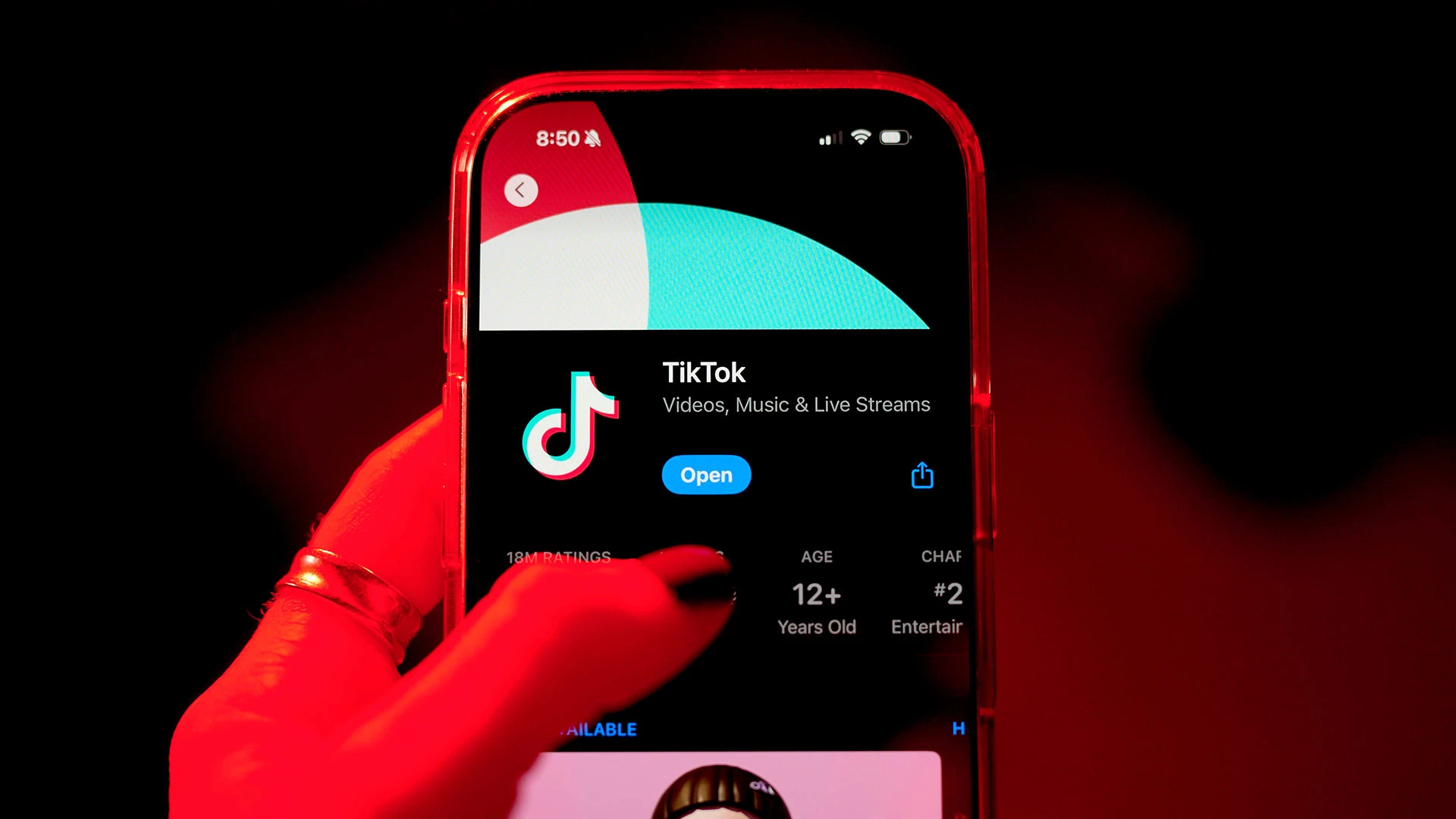
Once the app is installed, open it. You’ll be greeted with a feed of videos. Tap the “Profile” icon at the bottom right of the screen to begin the sign-up process.
Step 3: Choose Your Sign-Up Method
TikTok allows you to sign up using several methods:
- Phone Number or Email: Enter your phone number or email address to create an account.
- Social Media Accounts: You can also sign up with your Google, Facebook, or Apple ID for quicker access.
Step 4: Set Up Your Profile
After signing up, TikTok will prompt you to create your profile. You can upload a photo, add a username, and fill in your bio to make your account personal. Choose a fun and unique username that reflects your personality!
Step 5: Explore and Start Creating
 Once your account is set up, you can start exploring videos, follow creators you enjoy, and engage with content. To create your own videos, tap the plus sign (+) at the bottom of the screen, and let your creativity flow.
Once your account is set up, you can start exploring videos, follow creators you enjoy, and engage with content. To create your own videos, tap the plus sign (+) at the bottom of the screen, and let your creativity flow.
Step 6: Adjust Privacy Settings (Optional)
For privacy and safety, you can adjust who sees your content, comments, and direct messages. Go to “Settings” and select “Privacy” to make changes.
And that’s it! You’re now ready to start creating and enjoying the TikTok experience. Happy TikToking!
